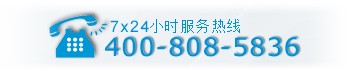Springboot RestTemplate如何设置超时时间
Springboot RestTemplate如何设置超时时间
发布时间:2022-01-23 13:45:41 来源:高防服务器网 阅读:83 作者:小新 栏目:开发技术
这篇“Springboot RestTemplate如何设置超时时间”除了程序员外大部分人都不太理解,今天小编为了让大家更加理解“Springboot RestTemplate如何设置超时时间”,给大家总结了以下内容,具有一定借鉴价值,内容详细步骤清晰,细节处理妥当,希望大家通过这篇文章有所收获,下面让我们一起来看看具体内容吧。
RestTemplate未设置超时时间,导致RabbitMQ队列大量堆积,消费者假死,不进行消费,类似线程堵塞。
排查:
从日志排查问题,在从进入消费者到结束期间,会调用业务服务,然而通过开始时间至结束时间,花费的时间竟然高达100多秒,查看业务服务未发现异常。出现这种问题的原因也有可能在消费期间网络波动导致HTTP连接出现问题,一直处于等待状态。由此判断可能是HTTP超时时间未设置导致的问题。
本文生产环境Springboot版本 2.1.5.RELEASE,采用的是Java config配置
Java Config配置
@Configuration public class RestTemplateConfig { @Bean public RestTemplate getRestTemplate() { //配置HTTP超时时间 HttpComponentsClientHttpRequestFactory httpRequestFactory = new HttpComponentsClientHttpRequestFactory(); httpRequestFactory.setConnectionRequestTimeout(6000); httpRequestFactory.setConnectTimeout(6000); httpRequestFactory.setReadTimeout(6000); return new RestTemplate(httpRequestFactory); } }
配置文件指定
custom.rest.connection.connection-request-timeout=3000 custom.rest.connection.connect-timeout=3000 custom.rest.connection.read-timeout=3000
@Configuration public class AppConfig{ @Bean @ConfigurationProperties(prefix = "custom.rest.connection") public HttpComponentsClientHttpRequestFactory customHttpRequestFactory() { return new HttpComponentsClientHttpRequestFactory(); } @Bean public RestTemplate customRestTemplate(){ return new RestTemplate(customHttpRequestFactory()); } }
重新部署后消费者迅速开始消费,堆积的消息已经消费完。
RestTemplate 设置超时时间注意点
1、保证系统中只有一个RestTemplate的配置;不然可能与你的预期不一致。
2、永远不要太相信自己写的代码;多打印日志才能真正知道调用时间;
long s = System.currentTimeMillis(); try { responseEntity = restTemplate.exchange(); } catch (Exception e) { long costTime = System.currentTimeMillis()-s; log.error("调用**服务异常,花费时间:{},错误:{}",costTime, e.getMessage(), e); }
感谢您的阅读,希望您对“Springboot RestTemplate如何设置超时时间”这一关键问题有了一定的理解,具体使用情况还需要大家自己动手实验使用过才能领会,快去试试吧,如果想阅读更多相关知识点的文章,欢迎关注高防服务器网行业资讯频道!
[微信提示:高防服务器能助您降低 IT 成本,提升运维效率,使您更专注于核心业务创新。
[图文来源于网络,不代表本站立场,如有侵权,请联系高防服务器网删除]
[